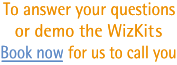![]()
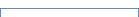
Home
Products
and services
WizKit for Office
Introduction
Features
Case studies
Client references
Technical specs
How we work
Who we are
Company aims
Our clients
Client references
Client case studies
Contact info
![]()
'in' has a proven track record of delivering results
for the world's leading companies
The WizKit software is compatible with the following:
Microsoft Office: 2007, 2010, 2013, 2016, 365, 32 & 64 bit.
Microsoft Windows: Windows 7, 8, 8.1, 10, 32 & 64 bit.
Minimum PC hardware: Any PC computer capable of running Microsoft Office.
Minimum server (if required): Any server capable of running HTTP or HTTPS.
Easy to install, NO need for Admin rights, even for standard users on locked corporate systems.
Because we only use the original and native Office VBA Add-ins (e.g. PPAM), which Microsoft does not considered the loading of these Add-ins as an Admin level task. So the software can easily be loaded by both the IT department and/or any standard end user.
Cloud solutions
PC, iPad, Mac, Android, Windows Tablet, the WizKit can be stored on any PC or the Cloud (e.g. OneDrive), where it can be loaded without Admin rights by any user on any PC, giving the complete WizKit ribbon, tools, templates, images, product and service presentations etc. On all other platforms e.g. iPad, Mac, Android, Windows Tablet and Office 365 Online it can be used in the manual mode, where the user can access the same templates, images, guides, product and service presentations etc, but without the tools.
iPad, Mac, Android, Windows Tablet and other platforms
On all other platforms e.g. iPad, Mac, Android, Windows Tablet and Office 365 Online it can be used in the manual mode, where the user can access the same templates, images, guides, product and service presentations etc, but without the tools.
Ideal companion to Microsoft SharePoint, Amazon servers, Content Management Systems, OneDrive etc.
The WizKit presentation and communication systems are an ideal companion to Microsoft SharePoint, Amazon servers, Content Management Systems, OneDrive or Cloud solutions. It allows you to extend your custom branded tools, templates, libraries and presentations directly into the Office ribbons.
Proven track record
In addition to our own exhaustive testing, the software has undergone independent testing by the IT departments of all our major corporate clients, who have subsequently re-tested the software to ensure compatibility with their networks, systems and users. It has been designed and used solely for major companies running everything from state-of-the-art computers to out-of-the-ark legacy systems, with a truly global selection of users, everything from Cyrillic Russian versions of Windows to Japanese and Hebrew versions of Office. All of these results have been carefully tracked and incorporated into the current versions.
Please note: We use the original and native PowerPoint Add-ins (PPAM)
These are the original and native PowerPoint Add-ins. As mentioned above,
they are simple to install without Admin rights, and they are self-contained
with no dependences. And where an issue or conflict is found, it can be
simply identified and corrected within the one Add-in.
Please note: We do not use COM Add-ins (DLL) which
has an unacceptable failure rate in the corporate Office environment. This type of Office Add-in can generally be identified by their
need for Admin rights to install, or by the use of .ddl format files. When
Microsoft moved from Office 2003 to Office 2007, it initially recommended
the use of COM Add-ins (.dll). which were quicker and easier to build for
developers, because all the underlying basic actions, functions and user
interface are provided by ‘dependences’ which are pre-existing supporting
files created by third-party companies (e.g. Microsoft, Adobe etc.).
However, many of our clients have reported problematic experience with various COM Add-ins (ours and others companies Add-ins), which when traced to their root cause was the underlying dependences. Due in part because of the need for a complex deployment, where the Add-ins need to be installed with Admin rights, often needing to have the installation carried out by the user's own user account, but with their user rights elevated to Admin level (rather than simply installed by a general Admin account). And partly that by the nature of a COM Add-in which have a wide range of dependences, a simple COM Add-in would commonly use all of the following dependences (.NET, extensibility.dll, Interop.Shell32.dll, ManagedAggregator.dll, Microsoft.Office.Interop.Excel.dll, Microsoft.Office.Interop.PowerPoint.dll, Microsoft.Office.Interop.Word.dll, OFFICE.DLL, stdole.dll, etc.), and if any of these dependences are not present, or out-of-date, or corrupt, or the wrong version etc. then the presentation systems and/or its tools and/or Office itself can then fail, giving an unacceptable level of ongoing bugs and conflicts.
A further complication when using COM Add-ins is that to resolve any conflicts or bugs, you first need to get Admin rights, and then you are required to examine in detail all the dependences, and their user rights, and the user rights applied to the files they use, their installation options, their version numbers, any corruptions, and known conflicts between any two of the dependences. Which can be both time consuming and often requires additional diagnostic software, and once you have found the malfunctioning or conflicting dependence (.dll), it is often NOT possible to be fixed because the dependence was produced by a third party and cannot be changed.
Please note: For confidential reasons we do not
display copies of our clients’ WizKit on this website.
To answer your specific questions or demo the WizKits built for our
clients
book now
to arrange a time for us to call you.
In Branding Limited - brand
implementation systems. Copyright ©
2018. All rights
reserved.
WizKit® and Wiz-Kit® are registered trademarks of
In Branding Limited.
All rights reserved